Hi all!
I’d like to share some slow, but steady progress I’ve made on my self-hosted personal photo gallery - a Google Photos alternative. It’s been a while since I last posted any updates - the last time was about v0.9.2 on /r/selfhosted, so it’s actually my first post here.
What’s new?
Lots of things! Here’s a quick summary:
- New website! photofield.dev - bonus, it’s embedded in every install, in fact, even the website is just hosted from the app itself. 😎
- UX polish - lots of small improvements, like better interaction & fixed video controls and better error messages & autoreloading config.
- Zoomier than ever - since v0.15.0 when you zoom into a photo, it zooms the whole scene! This wasn’t the case for a few versions due to a technical detour, but I found a way to get it back without too many compromises.
- Related image search - you can Find Similar Images now, using the same AI functionality as the semantic image search.
- Map view - you can see your photos on a map. Still has some quirks, so make sure to zoom in first. To be improved.
- Reverse geolocation - you can see the location of a photo in the timeline view. Completely local, using tinygpkg.
- Tags (alpha) - you can tag your photos now. Quite basic for now, but should be a good foundation for things to come.
- ARM Docker images - since v0.14.1 the published Docker images are multiarch - x64 and arm64, including photofield-ai. Makes it possible to run on cheaper, ARM-based servers, and faster on M1/M2/M3 Macs.
Show me the demo
Now hosted on Hetzner’s arm64-based CAX11 - 2 vCPUs & 4 GB of RAM - the cheapest one.
The photos are © by their authors. Since migrating to the CAX11, it only uses one size of internally pregenerated sqlite-based thumbnails, taking up roughly 4% of the disk space of originals. Support for Synology Moments thumbnails is still there, but doesn’t seem as crucial as before.
How do I try it out?
It’s very low commitment, a single executable or Docker image that you can mount with read-only access to an existing file structure, see Quick Start (also on GitHub if the website is dead).
Another one??? Why?
It’s a conspiracy to increase fragmentation and increase shareholder value of big tech companies. 😄 Jokes aside, I think there is some space for a fast, self-contained, extremely easy to deploy solution. But mainly, it’s to scratch my developer itch and I get to learn new things.
Thanks
Thanks to everyone who’s been using it, contributing, and giving feedback! See also foss_photo_libraries for alternatives if this doesn’t fit your needs.
Let me know what you think and what you’d like to see next! 🙏
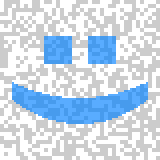

Is this for families to share photos privately?
Depends on what you mean by sharing, but if you put all your photos on a local NAS and run this on it for example, then everyone with access to it would be able to see them through a browser.
There’s no explicit sharing feature though.
No I meant putting it on a vps and giving family members login access so they can all save their photos and share within the network
Ah, I see! This is more of a solution for viewing existing photos, it’s not a fully fledged multi-user photo management solution.
If you had family members access and share photos via a file share though, you could use this to set up a common gallery that everyone could access via the browser.
It’s mostly meant to run on a local NAS though.