I am running grapheneos and got nc from fdroid if it matters. I also use nc on my local network only.
I’ve run into this when one person on a network is using Linux or Mac, and another Windows. They have different filename rules.
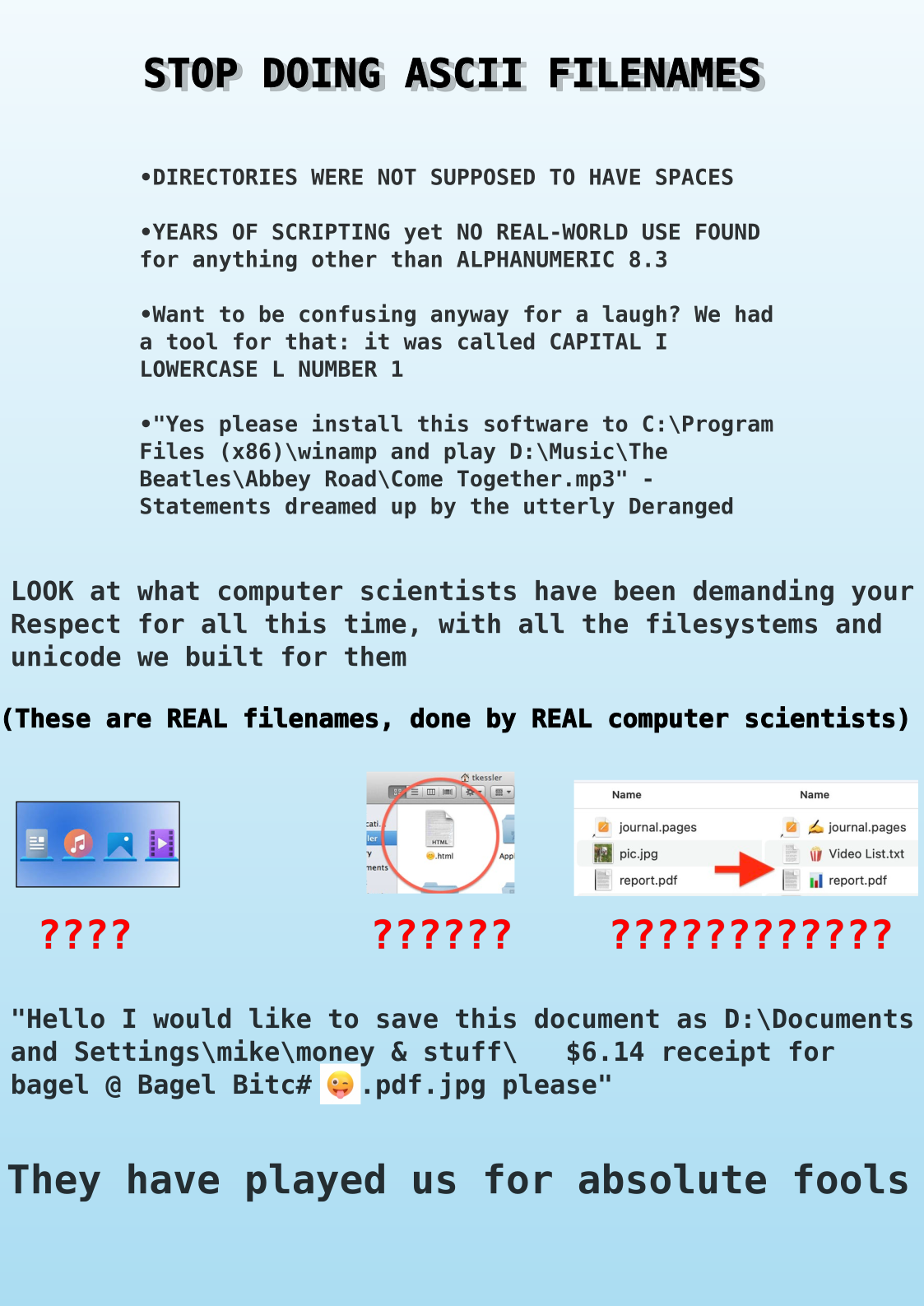
That whole thing is incoherent
I think that’s the point (.txt)
So true tho
I’d rather be played for a relative fool.
Having just dealt with something similar from Linux to windows, I’m 97% sure this is the cause. Mine was a “same file name” issue because capitalization.
Also, it could be a temp file or hidden file that’s created by a program, like the recovery files made by libreoffice/word. They sometimes use weird characters.
Maybe take a look into the settings->advanced and at the bottom there should be the log files for the app. There should be at least more info
I dont see advanced settings in the mobile app, i even checked logs in the computer hosting the NC, but nothing as to what files might be causing the errors
I stopped using nextcloud after syncing suddenly broke for me, but in the app on my phone I could pull up the list of files with sync errors. It should be somewhere in the sync setting section.
Probably is .htaccess file. Or, a file with ~ in the filename. I switched to syncthing because of this shit.
Another thing to check is the file path. Most systems abide by a 255 character limit and that limit can be crossed by parent folders having too many words in them.
If you’re running nc locally, check the logs, maybe there’s something relevant in there.
I checked the computer that is hosting my NC but dont see anything that would say these files are the issue.