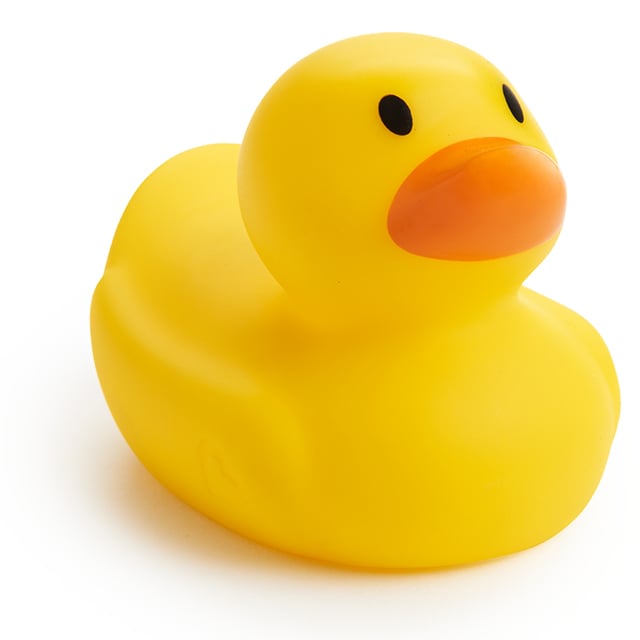I’m working on building a personal alternative to Spotify and YouTube Music and I’ve hit two roadblocks.
-
Genre labeling in my library is inconsistent and manually updating 2500+ MP3s isn’t feasible. I’ve tried using beets with the LastFM plugin in quiet mode but no luck. Any ideas?
-
Where can I bulk download diverse music catalogs? I’ve snagged some ‘top 90s/80s/hiphop/etc’ collections, but 2500 songs don’t go far.
What I miss about Spotify and YouTube Music is their ability to auto-play similar tunes based on my current selection. Any advice would be appreciated.
damn I just bit the bullet and am manually updating the metadata for my library of 5000 thousand songs, mostly cause I’m old enough that this was the way I did it before Spotify, so now I’m just going back to my old ways… hope you find a solution though, it’d be mighty helpful
I would’ve suggested MusicBrainz as a metadata library to pull genre tags from, but I’m pretty sure beets uses that as it’s source too. I tried beets on my collection, but ended up just using MusicBrainz Picard and tagging things manually because beets would basically pick the first match it found a lot of the time, and there was usually a more correct option in the database.
As far as bulk downloading diverse music catalogs, I don’t really know of any good sources, but there probably are music-focused trackers out there that could provide that. I’ve just slowly build my collection up album by album as I found things that interested me. Maybe check the likes of last.fm and ListenBrainz for most played music in their stats, and start collecting those?
How do you intend to access your music collection? Navidrome? or are you just building up folders of music?
Are we talking full albums here or tracks and singles?
Beets, the MusicBrainz tagger can handle this.
plugins: lastgenreshould load the plugin, but I think you’ve come that far.In the
config.yamlfile you’ll also need to tell the plugin to get some tags.lastgenre: auto: yes count: 1 source: artistI usually keep the count at 1…
If you are importing singletons you need to use the
-soption, otherwise importing albums should work.I know that likely didn’t answer the question, but somebody might find it helpful.
Ex Falso is an OK tagger for manually doing stuff.
2,500 isn’t much. I think many of us here could point you in the right direction for getting loads of high quality music. But, I am not super comfortable dropping names…the first thing listed on this site is a super easy way to get started https://github.com/Shakil-Shahadat/awesome-piracy#music-downloading
Your next problem will be too much music, which is where I am at, but that isn’t a complaint or a flex. It happens when you’ve been hoarding since the '90s.
Soul seek to download files (works all the time) and musicbrains Picard to edit metadata en made (works most of the time, some manual editing will be necessary).
As for listening, I use musicbee on pc. It looks and feels like the itunes pc application used to. If I’m out and about, I have a usb stick with music plugged into my car console and a micro sd card with music in my psp.
This is what works for me and may not be ideal for you. Let me know what works :)
Honestly, i understand this isn’t what you’re looking for but apps like spotube, vimusic, nuclear and others provide different interfaces without ads. Spotube is what I use and it’s available on both desktop and mobile.
@deezertogdrivebot
You can you this bot on telegram to download Spotify playlist (source is deezer) So you can even get in different formats (FLAC,320,128)
Mp3Tag https://www.mp3tag.de/en/, My tool for downloading playlists loooks to still be working https://archive.org/details/ytop_v1.0_202305
EDIT: Actually, my tool seems to need an update, just tried a playlist, didn’t finish any files. Overlord google is actively sabotaging anything “free”
If you’re on linux you can use id3tool
I did this a while ago for incorrect tags on my Plex and it worked well.
https://manpages.ubuntu.com/manpages/lunar/en/man1/id3tool.1.html
If I understand correctly you would just need to put all of the files you want into one folder, navigate to the folder in your command line and then run
id3tool -G Jazz *.mp3.It operates off a list of predetermined genres which you can identify by running
id3tool -lFurthermore the
*.mp3will apply it to only mp3 files, if you have other formats and would like to capture all files simply remove make it just*instead.Sorry I can’t be more specific as I can’t fully remember, but I thought I’d comment in case it helps.
For downloading a bunch of music, especially more obscure stuff, soulseek might be worth a try - if you search a genre you like you can then explore the libraries of the posters - some are very extensive. Just make sure you follow whatever guidelines they set out on their profile before you download a bunch of stuff, definitely make sure you’re sharing some music yourself on the platform and that your listening port is set up otherwise you might get blocked.