Commas, please.
- 8 Posts
- 9 Comments

 1·10 days ago
1·10 days agoThat makes more sense.
That is more defined of an answer. It would be great to see a reliable method of being able to share games with other users.
Same, I’ve always just rounded up. Even when it comes to things like .50¢ I still just round it up to the next dollar.

 1·16 days ago
1·16 days agoGiveaways should not be banned.
It could help to bring more people to your community.
It would be better to have a very simple couple of rules.
No posting the codes outright. Simple mechanic for giving the code out like guess the number, or first to comment. State the source (Steam, GOG, Epic)
Like literally all you need, and yes I’m salty because I was literally just trying to give away a game because I have a code for something that is already in my library.
Don’t ban things that are beneficial to others. “We prohibit giveaways because we cannot be sure that the person holding the giveaway will actually do what they promise.” is not a valid enough reason to ban giveaways. Someone is offering something up, if they don’t commit, then ban them, not the practice of generosity.
Edit: added a comma

 11·5 months ago
11·5 months agoI just downloaded rufus and a mint iso, here’s a couple screen grabs.
Launch rufus, and plug in your usb stick, it should show up under device.

From there click select on the right side. Browse to where you have the ISO you got from the linux mint website and select it.

Once you get back to the other screen hit start.

You shouldn’t need to mess with any settings unless you are using secure boot.
Once that’s done, you should restart and boot from the USB stick. Depending on the model of your laptop there are different methods to get into the bios to change the settings to allow booting from usb. If it goes into grub mode it will look like a command prompt with a few selections. Just hit enter on the first option and it will boot into the live usb.
Once you are in the live usb mode, it’s basically all gui to install, test, etc.
Nowadays the terminal stuff is not really needed for basic use, so you should be able to get spun up pretty easy.

 151·5 months ago
151·5 months agoThe process is actually simple.
It can be a little daunting at first because it’s new, but don’t let that discourage you. You can mostly ignore the whole mirrors thing, just pick one that is geographically close to you to hopefully get a better download speed. Outside of that, all the mirrors lead to the same file just in a different physical location.
Installing another software to make a bootable drive. You can use Rufus, which has a portable version so there’s no need to install it. I put a link below, there’s one in the downloads list that says portable.
There are plenty of step by step tutorials out there, however since Linux is very open, a lot of guides may give different advice and knowing what to/not to do can feel confusing. (For instance, if you have an SSD in your computer, you really shouldn’t use a swap partition unless you absolutely have to due to limited RAM.) In most cases though you can get by with the defaults when installing something like mint.
That being said. You could simply make the boot stick and try out the live version of the OS before committing to wiping any of your drives to install the OS. Just know that running the live version from the boot stick will be slow, it may take a little time for things to boot which is normal since you are running the os off of a USB stick.
If you would like some help I could try to give you some guidance. I would just want to know the specs/model of your computer so I can make sure I lead you in the right direction.



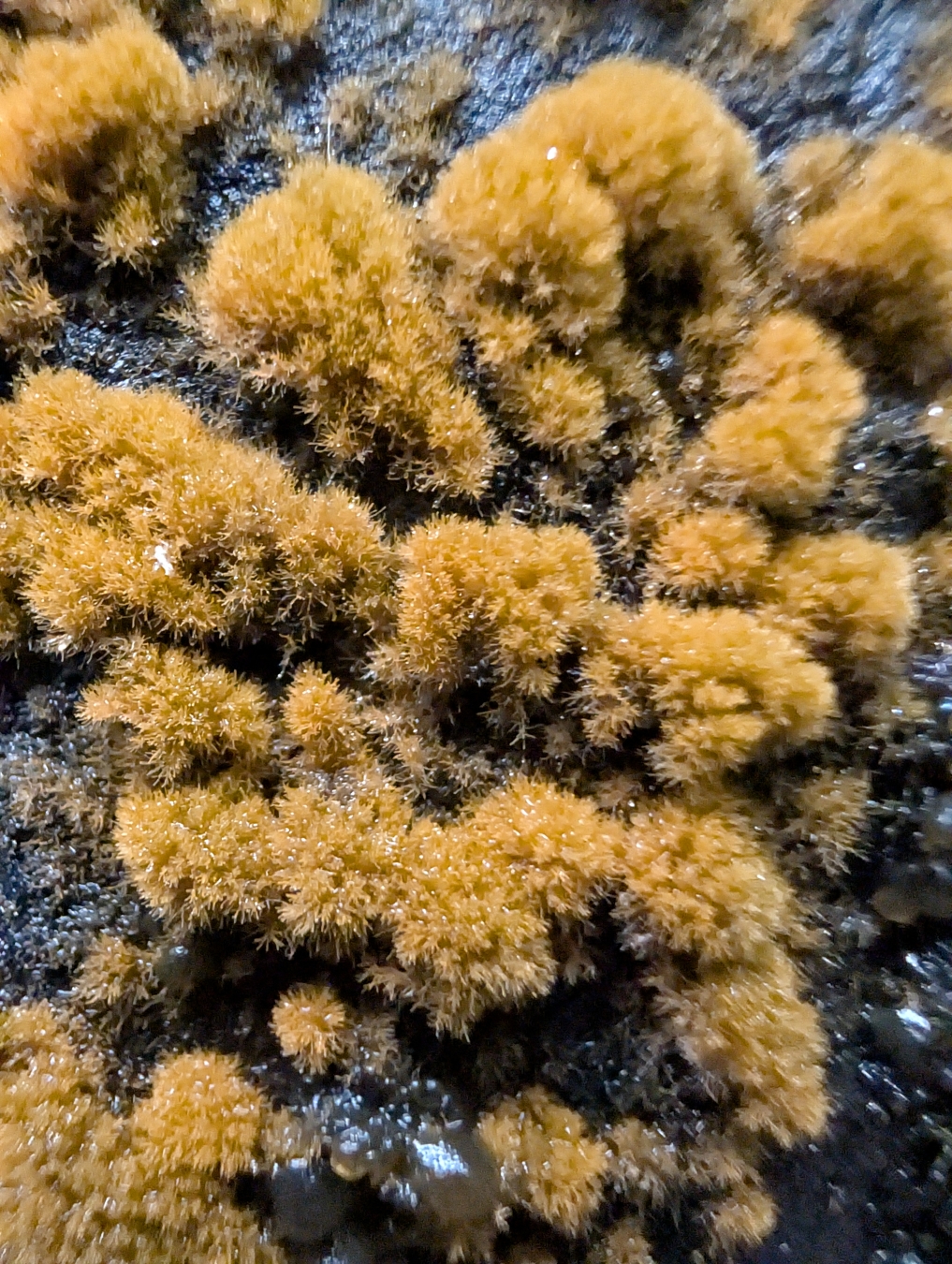


I’ve had that same issue before.
Thank you for fixing it!